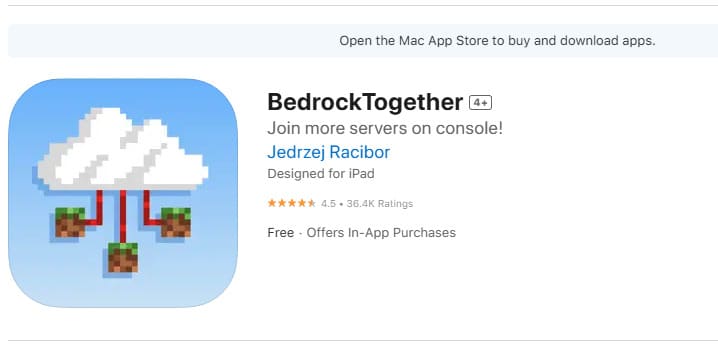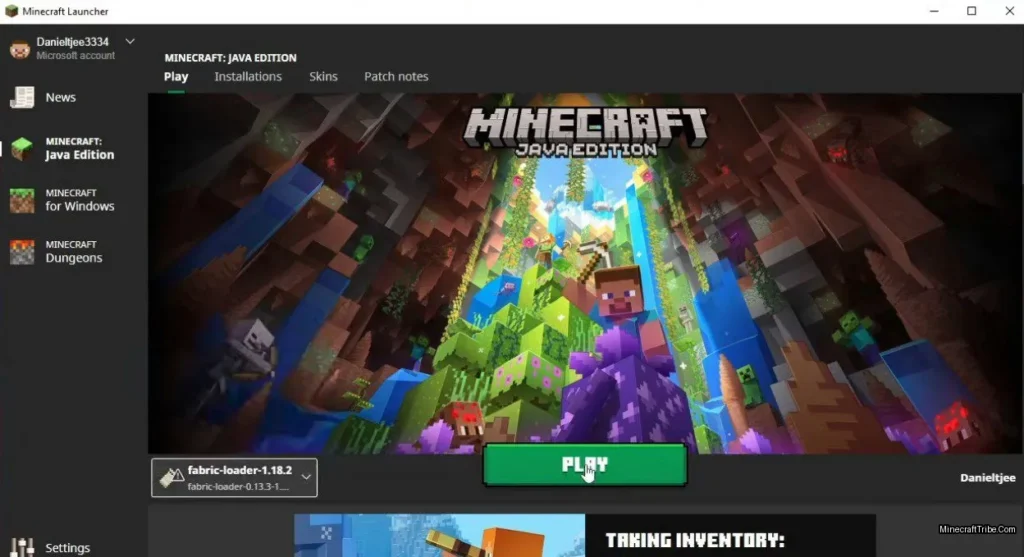If you’re planning to use Fabric-based mods in Minecraft, then Fabric API is a must-have. While the Fabric Loader allows mods to run, it’s the Fabric API that provides the core functions many mods rely on to work properly.
This guide will walk you through the full installation process step-by-step so you can set up Fabric API correctly and start using your favorite mods.
⚡ Quick Installation Summary
- Download Fabric API from MinecraftTribe.com
- Open the .minecraft directory
- Locate (or create) the
modsfolder - Move the Fabric API
.jarfile into themodsfolder - Launch Minecraft using the Fabric Loader profile
🧭 Step-by-Step Installation Guide
Step 1: Go to the Fabric API Download Page
Start by visiting our Fabric API page where you can find an overview of the tool and a download link for all supported Minecraft versions:
👉 Download Fabric API at MinecraftTribe
 Step 2: Download the Latest Version
Step 2: Download the Latest Version
Scroll to the bottom of the article and find the download section. Click the “Download file” button to get the .jar file for the correct version (e.g., 1.21.5 or 1.20.1).
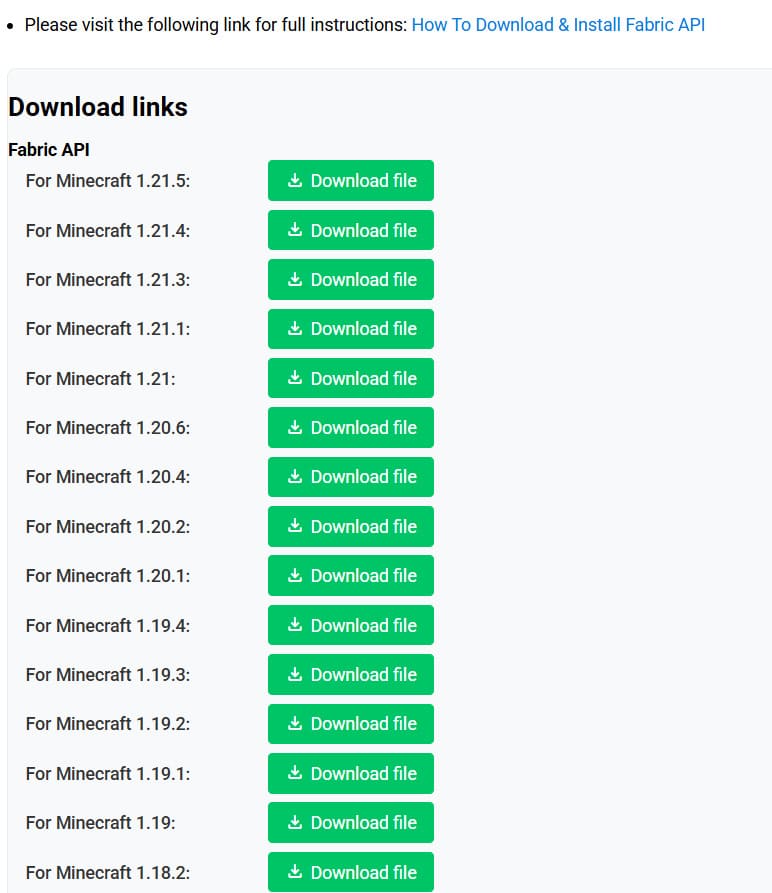
Make sure to match the version with the one you’re using in your Minecraft installation.
Step 3: Locate the Minecraft Mods Folder
- Press
Windows + Rto open the Run dialog - Type
%appdata%and press Enter - Navigate to
.minecraft→ look for a folder namedmods
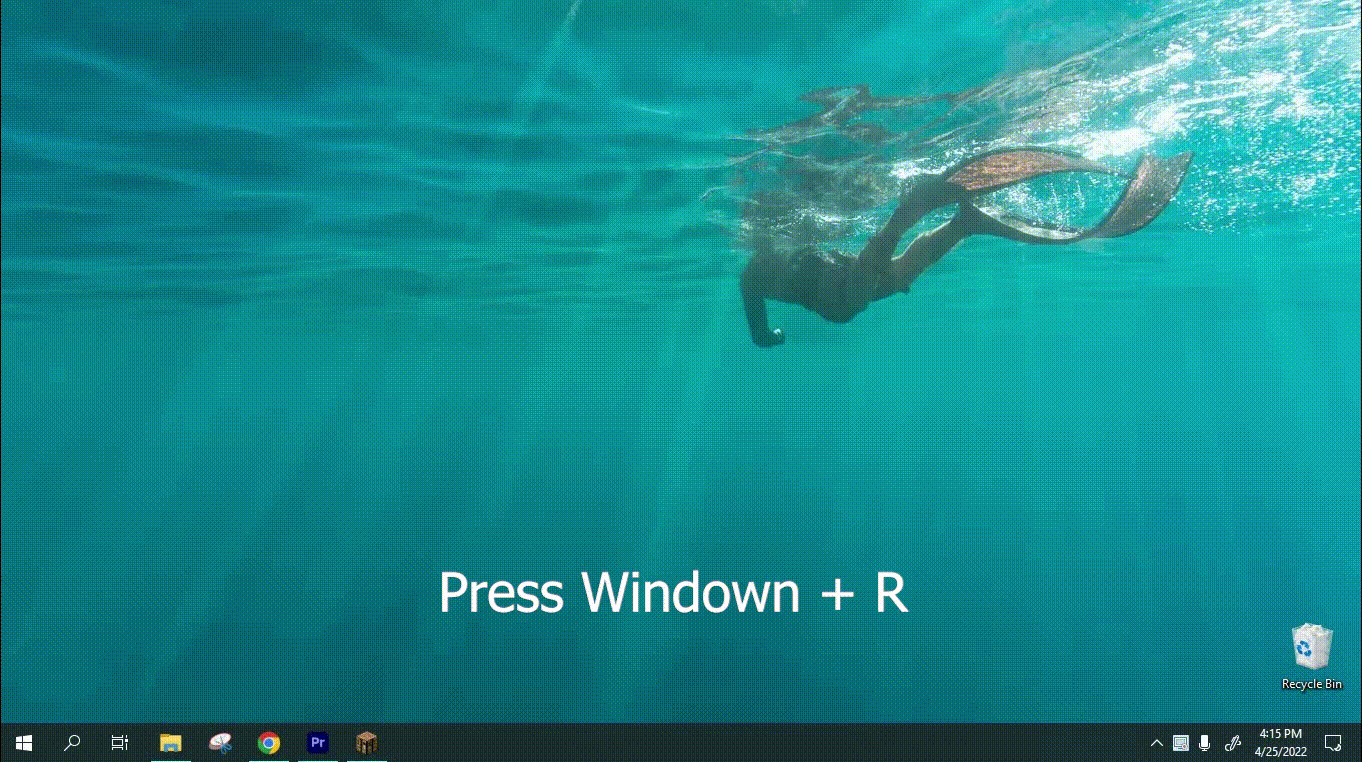
- 💡 If you don’t see a
modsfolder, right-click → New Folder → name itmods
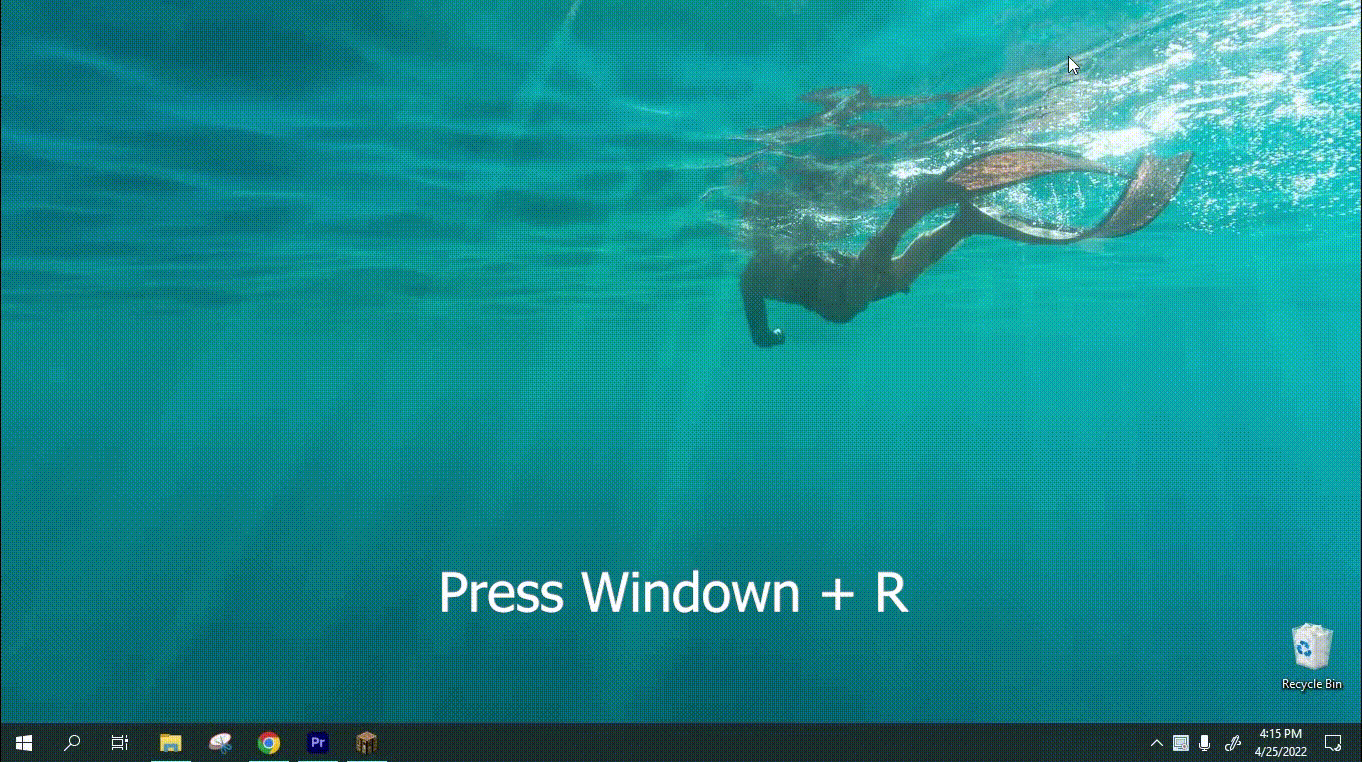
Step 4: Move the Fabric API File into the Mods Folder
- Take the downloaded Fabric API
.jarfile and move it into themodsfolder inside.minecraft. That’s all you need to do — no extraction required.
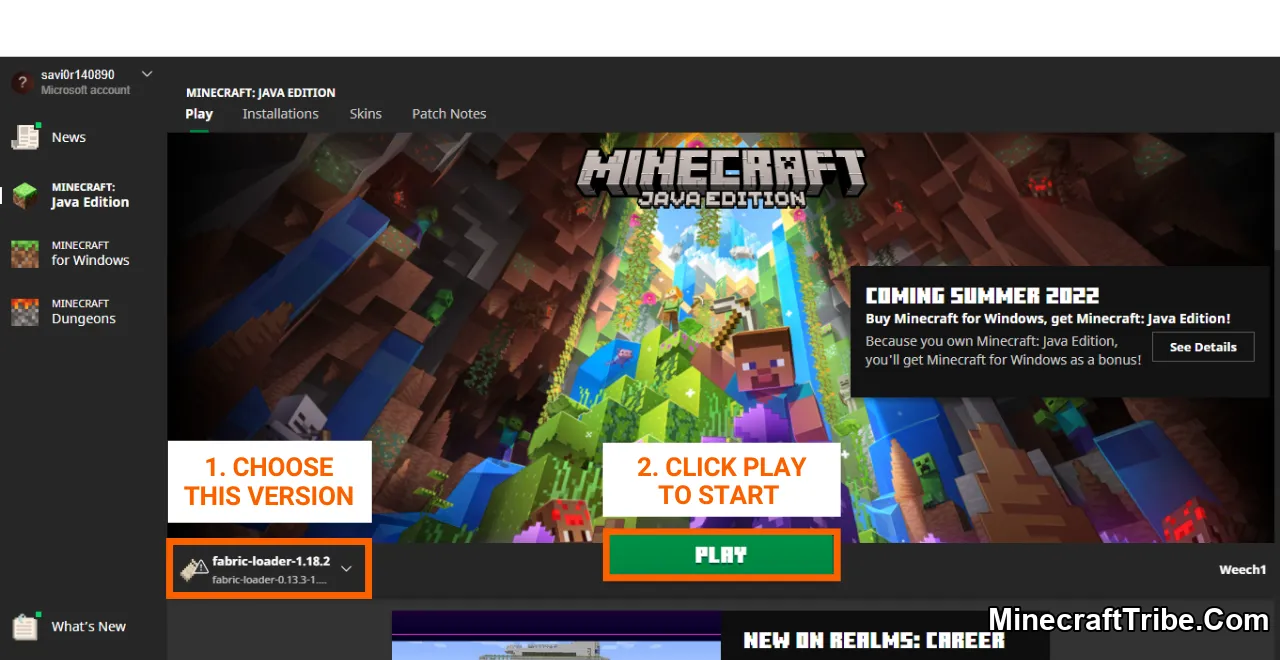
Step 5: Launch Minecraft with Fabric
- Open your Minecraft Launcher:
- In the Installations tab, select the profile that uses Fabric Loader
- Click Play
- Once the game loads, Fabric API will be active and any Fabric mods placed in the same folder will work properly.
✅ You’re All Set!
You’ve now successfully installed Fabric API. This essential modding layer is what makes most Fabric mods functional. As long as you’re using the correct Minecraft version and Fabric Loader, you’re ready to enjoy a wide range of powerful, performance-friendly mods.