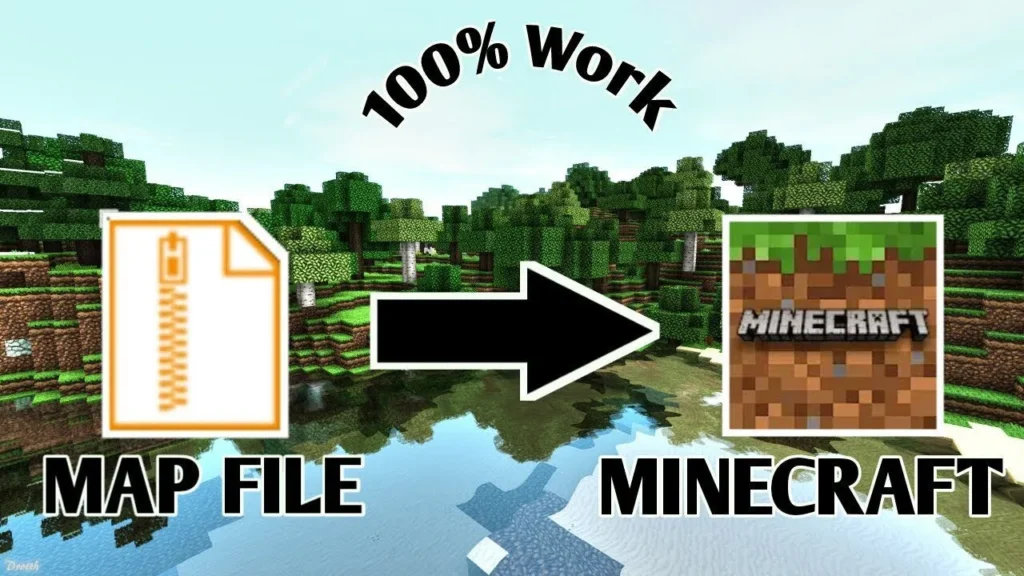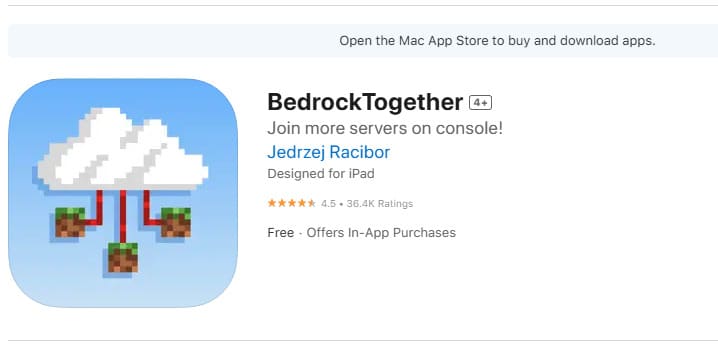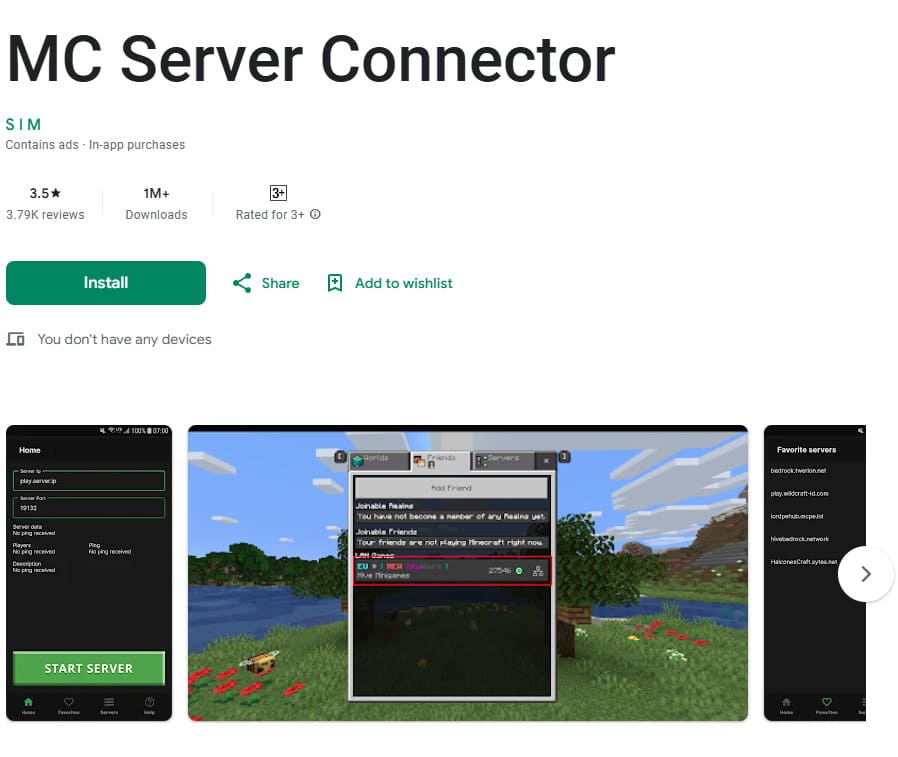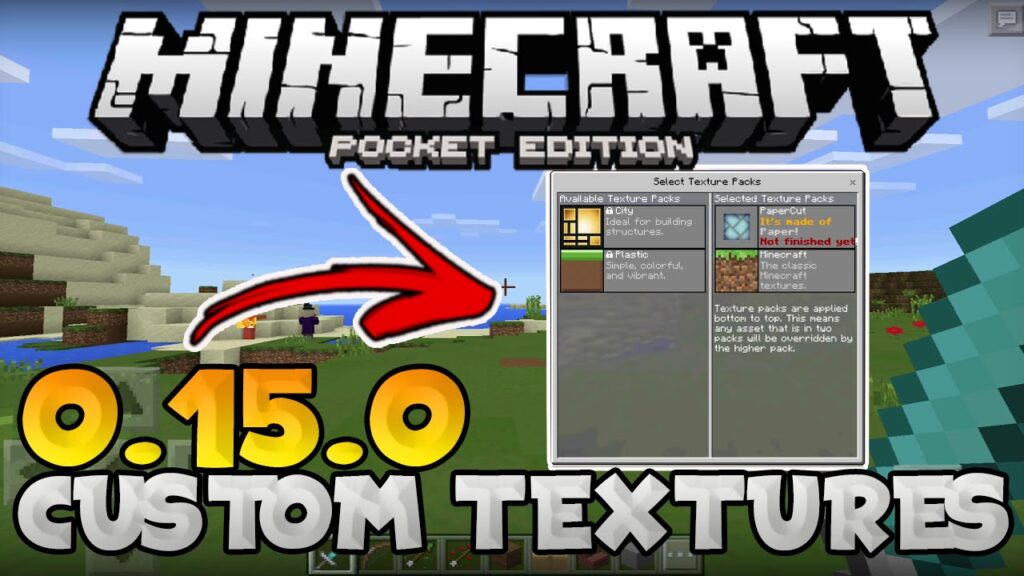How to Install Texture Packs in Minecraft PE on iPhone & iPad
If you want to give Minecraft PE a fresh visual upgrade on your iPhone or iPad, installing .mcpack texture packs is one of the easiest ways. The best part? You don’t need a computer or third-party tools — just Safari, the Files app, and Minecraft installed. In this guide, we’ll show you exactly how to […]